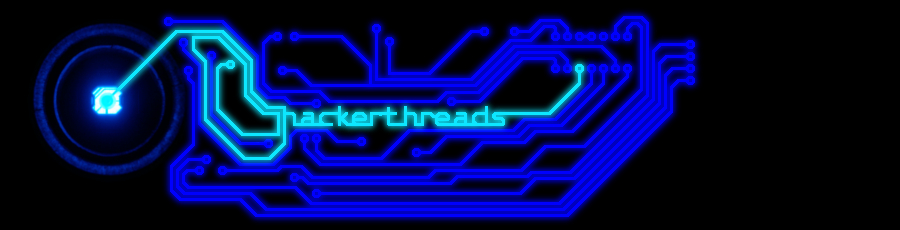and I do this how...[/quote]NOTE: The next section makes the assumption that you have properly configured your Ethernet interface with an IP address that is correct for your network and that you have logical connectivity to the target hosts.
The Anatomy of a Hack – Hacking with Cain - By Ramius
- silas
- Sargeant at Arms
- Posts: 268
- Joined: Sat May 27, 2006 8:57 pm
- Location: ./scapy
[/quote]Hotmod wrote:and I do this how...NOTE: The next section makes the assumption that you have properly configured your Ethernet interface with an IP address that is correct for your network and that you have logical connectivity to the target hosts.
In order to hack something, you first need a connection to it. This connection can be physical LAN access; via a compromise router, switch, or firewall; or through alternate means.
By viewing the network via a sniffer or by common knowledge, you should be able to pick up the IP addresses that are communicating across the network. A sniffer program like Ethereal or Wireshark will do the trick. If you can view the IP address, then you can logically deduce the subnet mask and maybe guess the DNS server(s) and Default Gateway. However, most companies employ the use of private IP addressing.
If you are unfamilar with any of the above items, please research them and become familar. Once you have obtained the IP addresses, look in the sniffer output/logs for any protocols that might be of use, like; DHCP, RIP, OSPF, etc... Once you have found a host(s) that is using some specifc protocol, you can usually determine its function on the network. For example, a host that uses RIP or OSPF is usually a router, which is usually the Default Gateway on most network or subnets.
---Silas
Knowledge is potential,
Application is kinetic.
Application is kinetic.
-
obidon
- Hacker in Training
- Posts: 95
- Joined: Sun Feb 18, 2007 11:35 pm
- Contact:
-
the black baron
- n00b
- Posts: 4
- Joined: Fri Nov 09, 2007 8:55 pm
- genjutsu01
- n00b
- Posts: 21
- Joined: Thu Dec 06, 2007 6:46 am
- Location: Outer_Heaven
- genjutsu01
- n00b
- Posts: 21
- Joined: Thu Dec 06, 2007 6:46 am
- Location: Outer_Heaven
-
JibberingJ
- n00b
- Posts: 1
- Joined: Sat Jan 05, 2008 11:42 pm
Another question to add to the stack:
I am running two computers on my home network, a desktop and a laptop. They are connected via a wireless linksys router. Both systems running XP SP2 with software firewalls.
My desktop has cain installed and detects both of my PCs. I can browse my desktop(the pc cain is installed on), but I cannot browse my laptop. I imagin this has something to do with SP2 and/or my firewalls? Anyhow, on my desktop I can enumerate all the users, but when I try to "Connect As" with my username/password it tells me "Unknown Username or Bad Password".
"PC_Name"\"User_name" is the format I am suppose to use here right? Does it matter than I am logged onto this account already?
Maybe this is another question answered by reading the book?
Oh yeah. It says 'User' and then in the next column says 'Full Name'. Is 'Full Name' used for anything other than identification? (Yes dumb
question im sure, but I keep thinking I should try to use it "Just In Case" so I figured I would ask and save myself a lot of time hopefully"
I am running two computers on my home network, a desktop and a laptop. They are connected via a wireless linksys router. Both systems running XP SP2 with software firewalls.
My desktop has cain installed and detects both of my PCs. I can browse my desktop(the pc cain is installed on), but I cannot browse my laptop. I imagin this has something to do with SP2 and/or my firewalls? Anyhow, on my desktop I can enumerate all the users, but when I try to "Connect As" with my username/password it tells me "Unknown Username or Bad Password".
"PC_Name"\"User_name" is the format I am suppose to use here right? Does it matter than I am logged onto this account already?
Maybe this is another question answered by reading the book?
Oh yeah. It says 'User' and then in the next column says 'Full Name'. Is 'Full Name' used for anything other than identification? (Yes dumb
question im sure, but I keep thinking I should try to use it "Just In Case" so I figured I would ask and save myself a lot of time hopefully"