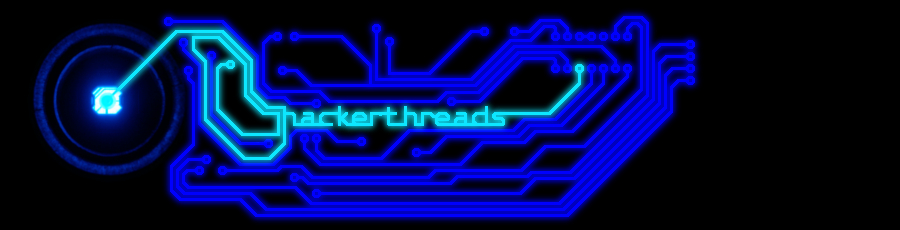sh_ithe_ad wrote:I installed XP on top of Ubuntu and it wiped out the MBR and booted XP automatically so I edited the GRUB loader from the Ubuntu live CD then it did the opposite and automatically booted Ubuntu without giving the option to boot Windows so I started playing around with the GRUB config file on Ubuntu and whatever way I set it it works better than ever now. Now when it boots up it gives me 3 seconds to click ESC then it automatically boots up XP but if I press escape it gives me the option of booting up Ubuntu.
This is exactly what I was looking for now people who don't know shit about computers will get sent to XP when they turn on my comp so they wont F*** up Ubuntu.
This is all I edited. It was automatically booting up Ubuntu and not letting me into XP so I added these lines
Code: Select all
title Windows XP
root (hd0,1)
makeactive
chainloader +1
How does Ubuntu usually configure this file when you install it on top of XP? It definitely configures it differently because usually the menu comes up first then it starts counting down and if you don't select an OS it selects Ubuntu for you. The way I have it now is better but I'm just wondering what Ubuntu does different when you install it.
One other thing it gives me these 3 options for Ubuntu
Ubuntu 8.04.1, kernel 2.6.24-19-generic
Ubuntu 8.04.1, kernel 2.6.24-19-generic (recovery mode)
Ubuntu 8.04.1, memtest86+
Isn't there usually a 4th option? The first one works fine but I thought I remembered there being a regular Ubuntu 8 option.
Heres my GRUB config:
Code: Select all
default 0
timeout 30
splashimage=(hd0,0)/grub/splash.xpm.gz
title=Gentoo Linux (2.6.24-gentoo-r8)
root (hd0,0)
kernel /kernel-genkernel-x86-2.6.24-gentoo-r8 root=/dev/ram0 init=/linuxrc ramdisk=8192 real_root=/dev/sda3 doscsi
initrd /initramfs-genkernel-x86-2.6.24-gentoo-r8
title=Gentoo Linux
root (hd0,0)
video=uvesafb:1024x768-32@60,(mtrr:3,ywrap)
Notice the timeout option set to 30......that's 30 seconds yo..Change yo timeout variable or add it if it's not there then put like..sheeeyat 30 seconds yo. You can even put them fancy graphicals and stuff in thar.
Also: From experience and what you will always probably here, It is easier to install Windows first then Linux. especiallly with a distro like Ubuntu.
Possibly start over with it first. Not like your uber secret docs need to stay where they are right? Why does Ubuntu do what it does? Who knows, it does alot for you without knowing what's up. I used to dual boot but screw it. Get a cheap PC from craigslist for your windows needs. I don't see the need to mix the two unless you have a small workspace and can only have 1 PC. Especially with apps like Wine. Windows only good for honeypot...Or testing...
To top it off your problem of Windows booting autoly 1st is because of doing Nix on Windows. The setup of Ubuntu should have added windows to the boot options screen if it was a dual boot system with windows first.
EDIT: looks like you wanted that?
You can have a 4th option if you upgraded your kernel and did not remove the old kernel. It's good practice to keep it for a short while after doing so to make sure things work right.
Man, I have odd forms of PC's and Linux laying around. leme tell ya. Most people if allowed to touch (under careful supervision) don't even know wtf Linux is or how to navigate the more obscure Linux desktops. No need to worry..........Ever looked into hidden partitions instead?
Quidquid latine dictum sit, altum sonatur.
- Whatever is said in Latin sounds profound.
Omnis Vestri Substructio Es Servus Ad Nobis.
- All Your Base Are Belong To Us