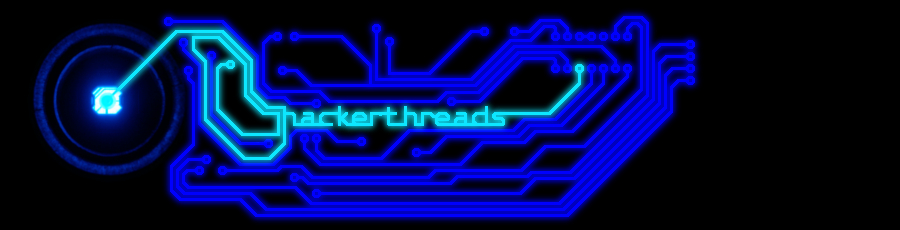Get the latest on wired & wireless, talk network setups, get help with connectivity problems, web hosts, etc.
-
B-Con
- Challenge Winner [1x]
- Posts: 2679
- Joined: Thu Apr 22, 2004 4:19 pm
- Location: UC Davis
-
Contact:
Post
by B-Con » Wed Jun 29, 2005 8:23 pm
I was installing a wireless card on the family PC a while ago and ran into some problems. Unsure what the problem was I went to the wireless router and disabled MAC filtering (duh, I almost shot myself when I saw that one

) and WEP. Due to my extreme laziness and the fact that we live out in the middle of nowhere, I haven't enabled either of those yet.
My laptop adjusted to the fact that the network is no longer WEP encrypted and connects fine. My mom's is also OK. My sister's, however, magically lost all ability to pick up networks and no longer can find my network.
What could have caused this? It DID work, and it worked fine, and I disable MAC filtering and WEP and it no longer can find networks? I even installed NetStumbler and it didn't pick anything up....
- "Cryptographically secure linear feedback shift register based stream ciphers" -- a phrase that'll get any party started.
- Why know the ordinary when you can understand the extraordinary?
-
execc
- htd0rg lieutenant
- Posts: 362
- Joined: Sat Jul 12, 2003 5:56 pm
Post
by execc » Wed Jun 29, 2005 8:53 pm
Should be a Client problem, make sure all settings are set to default and/or try to reinstall the wireless card?
-
B-Con
- Challenge Winner [1x]
- Posts: 2679
- Joined: Thu Apr 22, 2004 4:19 pm
- Location: UC Davis
-
Contact:
Post
by B-Con » Thu Jun 30, 2005 12:58 am
its integrated.... I've never found decent driver support for integrated stuff online before.... I dunno, I guess it might be worth looking for, because I'm supposed to magically be able to fix every and any tech problem in the house, even if it requires decompiling and stepping through every dll in the system32 dir..... ( ;) )
- "Cryptographically secure linear feedback shift register based stream ciphers" -- a phrase that'll get any party started.
- Why know the ordinary when you can understand the extraordinary?
-
hotx
- Hacker in Training
- Posts: 78
- Joined: Thu Jun 30, 2005 4:08 pm
- Location: Michigan
-
Contact:
Post
by hotx » Thu Jun 30, 2005 9:33 pm
Is the router broadcasting the SSID?
-
execc
- htd0rg lieutenant
- Posts: 362
- Joined: Sat Jul 12, 2003 5:56 pm
Post
by execc » Fri Jul 01, 2005 7:59 am
hotx wrote:Is the router broadcasting the SSID?
I don't know about windows, but it should still be possible to see the network.
-
BattousaiX
- Your Senior
- Posts: 933
- Joined: Wed Jun 23, 2004 9:19 am
Post
by BattousaiX » Fri Jul 01, 2005 9:45 am
I may be wrong about this but I remember being able to connect to my router differently before SP2. I don't quite remember exactly, but seems to me that SP2 looks for the SSID.
Living tomorrow as another day of the past
-
hotx
- Hacker in Training
- Posts: 78
- Joined: Thu Jun 30, 2005 4:08 pm
- Location: Michigan
-
Contact:
Post
by hotx » Fri Jul 01, 2005 10:36 pm
Some wireless cards are unable to see the network when it is no longer broadcasting the SSID. This is especially true for SMC cards. Take a look and make sure it is broadcasting.
-
det`
- Apprentice
- Posts: 45
- Joined: Tue Jul 20, 2004 3:39 am
-
Contact:
Post
by det` » Sat Jul 02, 2005 12:55 am
this may be dumb..but is the switch for the wireless card set to on? My laptop has a switch, to either on or off.
VirusScan 1.0 - "Windows found: Remove it? (Y/N)"
-
meat1oaf
- WebMASTA
- Posts: 808
- Joined: Thu Mar 11, 2004 2:12 pm
- Location: Anywhere but here
-
Contact:
Post
by meat1oaf » Sat Jul 02, 2005 8:32 pm
The latest Cain has wireless support - i would install and see if it can tell you anything
The problem with being better than everyone else is that people tend to assume that you're pretentious.
-
B-Con
- Challenge Winner [1x]
- Posts: 2679
- Joined: Thu Apr 22, 2004 4:19 pm
- Location: UC Davis
-
Contact:
Post
by B-Con » Sat Jul 02, 2005 9:19 pm
yes, SSID is on
good idea, meat, I'll install that next chance I get...
- "Cryptographically secure linear feedback shift register based stream ciphers" -- a phrase that'll get any party started.
- Why know the ordinary when you can understand the extraordinary?
-
Rapid Engage
- Corporal
- Posts: 141
- Joined: Sat Dec 13, 2003 12:18 pm
- Location: Home.
-
Contact:
Post
by Rapid Engage » Sun Sep 18, 2005 10:49 pm
Have you tried releasing and renewing DHCP on the router by any chance? And if theres something weird on her computer like zone alarm try uninstalling it. If it is windows xp and there is specific software installed to help her connect to wireless networks, dont just disable but uninstall that as well and then let xp see if it can connect.
Rapid Engage > You
Oh Snap!
pwnd.
-
tick
- n00b
- Posts: 6
- Joined: Thu Apr 08, 2004 4:02 pm
Post
by tick » Mon Sep 19, 2005 12:59 am
Try putting the card into a differen't laptop(thats if You have access to another one) if it doesn't work on the other laptop, it could be a physical problem... check TCP/IP settings to make sure things are set to whatever they need to be set(automatically obtain IP Address, or w/e is/might/could-be needed) If You have any firewalls temporarily disable those & see if that helps... there's an option on XP that says something like: "use windows to configure the wireless adapter") something like that, so depending on what You are trying to use,You could enable or disable that. So for example, if you dont want to use the software made by the wireless card manufacturer which You might have installed, you should check that option, & allow windows to configure your card. Who knows, maybe the software the card came with is screwed up? I hope this helps...
-oh dear...
-
Rapid Engage
- Corporal
- Posts: 141
- Joined: Sat Dec 13, 2003 12:18 pm
- Location: Home.
-
Contact:
Post
by Rapid Engage » Mon Sep 19, 2005 10:39 am
perhaps i should have worded that better...thanks for the clarification tick.
Rapid Engage > You
Oh Snap!
pwnd.
-
Microwindowsoft
- Corporal
- Posts: 123
- Joined: Thu Apr 21, 2005 8:59 pm
- Location: HSV
-
Contact:
Post
by Microwindowsoft » Mon Sep 19, 2005 10:25 pm
Okay well- just a quick input, some cards dont pick up certain routers, for example my internal card allthough it has excellent range will not pick up certain networks, and very few that have no ssid. My little USB card allthough has terrible range picks up all the networks my internal card doesnt- I suggest you use 2 or 3 cards.
Audere est facere