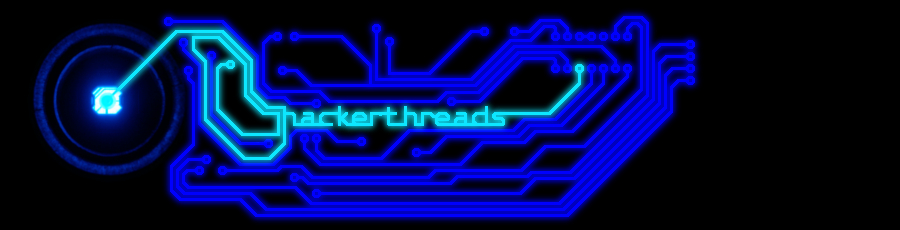Here's the situation.
I have a modem given to me by my ISP, and a wireless router that I purchased.
If I go ISP->Modem->Computer, everything works fine. The computer stays connected to the network, and I can chill online as long as I want.
However, I have multiple computers that I would like to connect (plus have multiple computers used all the time by my family, and they would very much like to check their email and whatnot).
If I go ISP->Modem->Router->Computers, I'll stay connected for about 20 seconds, and then disconnect for about 5 minutes. After the 5 minutes, I'll reconnect for another 20 seconds and it'll repeat. During the 5 minutes, I can ping the router and other devices on the network just fine, but cannot ping my modem (hence why the Internet doesn't work) nor can I ping other IP addresses (like google or hackerthreads).
The modem is at the factory default settings, and I called up the ISP. They confirmed that the modem is working, but told me they wouldn't help with troubleshooting how my router works with the modem.
The router is also at its default settings. I've tried two different routers and had the same problem. I've tried different ethernet cables connecting the modem->router in case a cable was going bad, but there was no difference.
I have aboslutely no idea what's causing this, but I'd very much like to get it fixed as soon as possible. My sister and I both are online quite a lot, and my dad teaches online classes at the local university (but he *can* go into his office to do that).
I'm up for suggestions. Does anyone have any ideas?
I need help :(
- Aiden
- Administrator
- Posts: 1080
- Joined: Tue Oct 31, 2006 11:11 pm
- Location: /usr/bin/perl
I need help :(
"When it takes forever to learn all the rules, no time is left for breaking them."
- Tenchuu
- Reborn
- Posts: 1160
- Joined: Tue Mar 16, 2004 3:27 pm
- Location: Society of Blazing Inferno
- Contact:
Re: I need help :(
Since you always disconnect from IRC:
Tenchuu> did you try to publish a different MAC to your Modem?
<Tenchuu> most Routers have the option to use your computer's MAC for the connection to the Modem. I guess some ISPs still block you if you don't.
Next thing is, if your Internet connection fucks up, try to ping your router and check if it's still up.
Tenchuu> did you try to publish a different MAC to your Modem?
<Tenchuu> most Routers have the option to use your computer's MAC for the connection to the Modem. I guess some ISPs still block you if you don't.
Next thing is, if your Internet connection fucks up, try to ping your router and check if it's still up.
- stasik
- Guru
- Posts: 525
- Joined: Thu Oct 12, 2006 8:38 am
- Location: dublin
Re: I need help :(
i have the same scenario, and have no problems. i bet ur problems starts coz u use wifi. i had an issue like that, the "lease" time of wifi was set to 1 min, so every1 min router checked if the laptop knew the wep/wpa and issued a challenge. during this challenge the laptop could not connect to internet. do a firmware update of ur router and set every thing to default. leave ur wifi without password and then check if the problem still persist. at least u ll know this is coz of ur wifi security (wep/wpa). but if all pc connect via cable, then i have no idea...
- Aiden
- Administrator
- Posts: 1080
- Joined: Tue Oct 31, 2006 11:11 pm
- Location: /usr/bin/perl
Re: I need help :(
It's worked before with the default settings, which include the modem's MAC address (not my computer's) but I haven't changed my computer's MAC addresses... ever, I don't think.Tenchuu wrote:Since you always disconnect from IRC:
Tenchuu> did you try to publish a different MAC to your Modem?
<Tenchuu> most Routers have the option to use your computer's MAC for the connection to the Modem. I guess some ISPs still block you if you don't.
Next thing is, if your Internet connection fucks up, try to ping your router and check if it's still up.
And yeah, when the connection goes down, I can still ping the router, but I can't ping the modem (behind the router).
I have one computer wired that has the same problem. At the moment, both of my laptops have their wireless off, and it's still doing it. :/stasik wrote:i have the same scenario, and have no problems. i bet ur problems starts coz u use wifi. i had an issue like that, the "lease" time of wifi was set to 1 min, so every1 min router checked if the laptop knew the wep/wpa and issued a challenge. during this challenge the laptop could not connect to internet. do a firmware update of ur router and set every thing to default. leave ur wifi without password and then check if the problem still persist. at least u ll know this is coz of ur wifi security (wep/wpa). but if all pc connect via cable, then i have no idea...
"When it takes forever to learn all the rules, no time is left for breaking them."
- Tenchuu
- Reborn
- Posts: 1160
- Joined: Tue Mar 16, 2004 3:27 pm
- Location: Society of Blazing Inferno
- Contact:
Re: I need help :(
I fear you don't get what I mean.
Your Computer: MAC
Your Router: MAC
Your Modem: Checks which MAC was connected. If it changes -> it will deny a connection.
Therefore you can set the MAC of the Router that goes to your Modem to the one your Computer has.
This way it won't recognize that it changed.
Also, check the DHCP Lease your Router gets from the Modem, and check if it changes when it resets.
And, cheap routers fail, especially when you connect through wi-fi. Some just can't handle it, especially D-Link and Netgear suck.
Your Computer: MAC
Your Router: MAC
Your Modem: Checks which MAC was connected. If it changes -> it will deny a connection.
Therefore you can set the MAC of the Router that goes to your Modem to the one your Computer has.
This way it won't recognize that it changed.
Also, check the DHCP Lease your Router gets from the Modem, and check if it changes when it resets.
And, cheap routers fail, especially when you connect through wi-fi. Some just can't handle it, especially D-Link and Netgear suck.
- Aiden
- Administrator
- Posts: 1080
- Joined: Tue Oct 31, 2006 11:11 pm
- Location: /usr/bin/perl
Re: I need help :(
I don't think I get what you mean. My modem has its own MAC address. If it only allowed certain other MAC addresses to connect, how would people be able to buy their own routers/computers to connect to it and still have it work out of the box? (I can plug any of my computers into the modem and they all have Internet, but only the one that I plug into it) I've been using this modem and a linksys wrt54g for a little over 3 years, and it just stopped working correctly about a week ago, so I went out and bought a new linksys wrt54gs, which didn't fix the problem.

Drusepth-PC is connected directly to the modem right now. Zell was connected directly to the modem a little while ago when I called up the ISP and he wanted to work with an XP computer.
Keep in mind, I'm a complete anything-not-programming-or-software noob :P (Blacked out my MAC addresses because Google told me to)
I don't know how to check that :/ My modem's web interface doesn't have anything about it, unless these lines from the logs are what you mean. Or, maybe that 192.168.1.1 is always my router and 192.168.0.1 is always my modem?Tenchuu wrote:Also, check the DHCP Lease your Router gets from the Modem, and check if it changes when it resets.
The 00:18:8b:xx:xx:xx address is my desktop, but the other two are one of my laptops. o.O2009/10/30 19:45:55 GMT E |DHCP Server |Address 75.50.49.245 given out to 00:26:18:xx:xx:xx
2009/10/30 19:48:38 GMT E |Ethernet |Link 1 Down
2009/10/30 19:48:43 GMT E |Ethernet |Link 1 Up - 100Base-TX Full Duplex
2009/10/30 19:48:49 GMT E |DHCP Server |Address 75.50.49.245 given out to 00:23:69:xx:xx:xx
2009/10/30 20:25:21 GMT E |Ethernet |Link 1 Down
2009/10/30 20:25:23 GMT E |Ethernet |Link 1 Up - 100Base-TX Full Duplex
2009/10/30 20:25:26 GMT E |DHCP Server |Last DHCP Server message repeated 8 times.
2009/10/30 20:25:26 GMT E |DHCP Server |Address 75.50.49.245 given out to 00:18:8b:xx:xx:xx
2009/10/30 20:46:53 GMT E |SNTP Client |server 132.163.4.101 (Primary) timeout
2009/10/30 20:47:07 GMT E |SNTP Client |Updated time from Secondary server 129.6.15.29
2009/10/30 21:37:49 GMT E |Ethernet |Link 1 Down
2009/10/30 21:37:53 GMT E |Ethernet |Link 1 Up - 100Base-TX Full Duplex
2009/10/30 21:38:03 GMT E |DHCP Server |Last DHCP Server message repeated 15 times.
2009/10/30 21:38:03 GMT E |DHCP Server |Address 75.50.49.245 given out to 00:23:69:xx:xx:xx

Drusepth-PC is connected directly to the modem right now. Zell was connected directly to the modem a little while ago when I called up the ISP and he wanted to work with an XP computer.
Keep in mind, I'm a complete anything-not-programming-or-software noob :P (Blacked out my MAC addresses because Google told me to)
"When it takes forever to learn all the rules, no time is left for breaking them."
- stasik
- Guru
- Posts: 525
- Joined: Thu Oct 12, 2006 8:38 am
- Location: dublin
Re: I need help :(
try to narrow down the problem. disable wifi (and conect via cable) and see if this is still happening to the cable connected pc. if it works, enable wifi but disable security. if this is nothing to do with wifi, try to add pc's mac into the DHCP reservation table (give each mac unique IP) (if ur router has such function). just try many combinations until u find the source of the problem.
- Aiden
- Administrator
- Posts: 1080
- Joined: Tue Oct 31, 2006 11:11 pm
- Location: /usr/bin/perl
Re: I need help :(
Just an update: I still haven't found the source of the problem, and have been talking to my Networks professor about it, who also has no idea. However, I have found a way to add wireless capability to my network without totally crashing everything, and that will have to do for now.
If I plug my wireless router directly into the modem, the network crashes and burns. However, what I've been doing for the past few weeks is plug in a non-wireless router (the only extra one I had, just coincidental that it doesn't have wireless) and wire in two of my computers, and let my dad/sister come into my room and plug in at my desk when they want to use their computers, which was uber annoying. However, I plugged in a wireless router into the non-wireless router, and it seems to be stable enough to use.
It's obvious there are still problems with the network, but hey - workarounds are ftw in this case, for all I care.
If I plug my wireless router directly into the modem, the network crashes and burns. However, what I've been doing for the past few weeks is plug in a non-wireless router (the only extra one I had, just coincidental that it doesn't have wireless) and wire in two of my computers, and let my dad/sister come into my room and plug in at my desk when they want to use their computers, which was uber annoying. However, I plugged in a wireless router into the non-wireless router, and it seems to be stable enough to use.
It's obvious there are still problems with the network, but hey - workarounds are ftw in this case, for all I care.
- I don't know what the modem's internal IP is, but I suspect that it is somehow breaking all the laws we hold to be true and is sharing the same internal IP address as my non-wireless router (192.168.0.1). When I traceroute out of my network, the first two hops from a wired standpoint are always 192.168.0.1 and 192.168.0.1, and from a wireless standpoint are always prefixed with a hop to 192.168.1.1 (the wireless router).
- The network randomly goes down during the day and while I'm sleeping (so both when in use and not in use). I wake up in the mornings and hard reset the modem and both routers in order for any computer to be able to ping the modem or get online, and I usually have to reset the three devices once or twice (but sometimes more often) during the day.
"When it takes forever to learn all the rules, no time is left for breaking them."
-
Dark Nova
- Hacker in Training
- Posts: 91
- Joined: Mon Feb 28, 2005 8:27 pm
Re: I need help :(
I had a similar problem with loosing connection to a network drive, how I sorted it was by disabling DHCP as it was screwing around, my NAS defaults to the IP 192.168.0.3, but when I had it off my linux box kept stealing that IP through DHCP, so I put in static IP's, it may be worth trying this, and just giving all your machi9nes rediculous static IP's such as 192.168.0.153 IP's that your modem is unlikely to touch, I guess if it's defaulting on your router it'll be somewhere low,
NOVA
NOVA