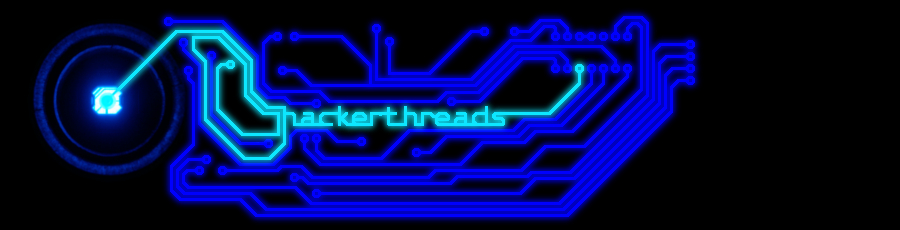----------
Whether you’re computer savvy or not, chances are good that you’re exposed to at least some sort of computer each day. Whether it’s a laptop, a desktop, or a netbook—the smaller, more “hip” versions of laptops that have increased battery lives at the cost of a smaller screen—chances are that there’s a network behind that computer connecting it to not only the other computers on the network, but also to the Internet. There are two main types of networks: wired and wireless. Although they look similar from the side of the user behind the computer, they operate very differently on the underlying protocols and standards.
The largest difference, of course, is the presence of physical wires. Wired networks have cords connecting them to the network—most commonly by Ethernet cables, which are noticeable by their usual blue or yellow colors—and wireless networks communicate with the network by radio waves carrying the information the computer is sending or receiving through the air.
Wired networks are much faster, for a myriad of reasons. One of the reasons is that the radio waves wireless networks use travel in all directions (they’re “omnidirectional”) and therefore are always bumping into each other. A phenomenon known as wireless interference occurs when two radio waves collide, and both of these radio waves are distorted or destroyed as a result of the collision. The number of collisions that occur increase exponentially with each wireless device in the area. When waves are destroyed, the computer they’re being sent to will wait a while, and then send a message back to the computer that originally sent it, saying, “Hey dude, I never got your message.” At this point, the original computer must retransmit its message. This way of sending messages—called a “stop and wait” approach—makes sending messages over a medium where they can be destroyed easily very inefficient. All the wait time adds an extra “slowness” to wireless networks that wired networks don’t have.
Another reason for wireless networks being slow is the fact that they are half-duplex networks. This means that they can only send information one way at any given time. Wired networks are full-duplex and can send messages in both directions at once. A half-duplex network must wait to receive new information or request from everyone until it’s done working on whatever it’s currently doing. Imagine if you had to wait to send subsequent letters through the post office until the previous letter had been successfully delivered. On top of that, if the person you wrote to wanted to write back, you had to wait for their reply to get to you before you could send another letter. Sure, this might sound fine when you’re trading messages with one other person, but if you have fifteen bills to pay, it could prove problematic if you had to wait a few days in-between each letter.
Although these networks act differently in terms of efficiency, they both use the same protocols. The information sent between computers—in the form of “packets”—is always in the same structured format. Other aspects of the network are exactly the same as well, from addressing of computers (each computer has a unique “address” which it uses to identify itself to other computers on the network) to how the router handles each packet and passes back the requested web page, email, or file to the computer that requested it.
By definition, the standards and protocols in the different kinds of networks are identical. However, the difference from the two main types of networks—wired and wireless—come from a difference in the transmission media they use. The conductive properties of copper wires in Ethernet cords, along with many other reasons, makes the wired network more reliable, efficient, and fastest. However, the wireless network isn’t too much slower, and makes up for its hindrance by allowing people to use the internet without having to worry about being somewhere where they can plug in or having to string a chaos of wires everywhere, even if it means the network (and the Internet) will be a bit slower.