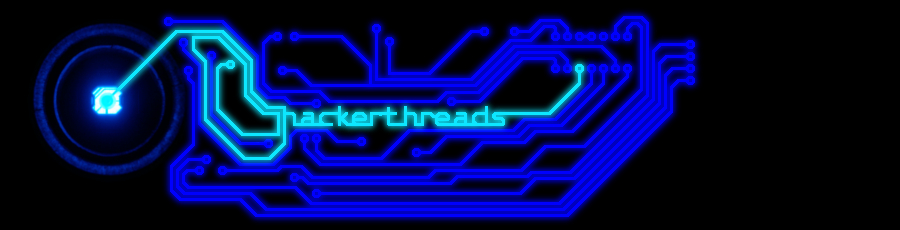Hey,
Okay, it's not actually MY network but another wireless network I came across... I wanna know how I can find out who is on the network and what they're doing, if possible.
After trying various 192.168.x.x combinations I came across the router and found what model it was... I then went to google and found out the default password, so to say the least I'm in the router.
So now from here where do I go? I'm not trying to be mischivous (spelling?) but I wanna see what all I can do. Is there any way to find out who is on the network and possibly see their computer? I live in an apartment complex and I think if I could access some stuff I could find out whose router it is.
Also, there's 2 other wireless networks I can tap into as well, however I am unable to access their router. Is there anything for this scenario?
who is on my network???
-
un4given
- Apprentice
- Posts: 37
- Joined: Tue May 24, 2005 4:45 pm
- Contact:
- matt
- Challenge Winner [1x]
- Posts: 772
- Joined: Sun Jul 18, 2004 1:19 pm
- Location: u.kingdom Manhood: large
- Contact:
-
un4given
- Apprentice
- Posts: 37
- Joined: Tue May 24, 2005 4:45 pm
- Contact:
- matt
- Challenge Winner [1x]
- Posts: 772
- Joined: Sun Jul 18, 2004 1:19 pm
- Location: u.kingdom Manhood: large
- Contact:
- netphreak
- Owns you
- Posts: 1300
- Joined: Wed Sep 24, 2003 8:31 pm
- Location: Everywhere and nowhere... all at once
- Contact:
-
un4given
- Apprentice
- Posts: 37
- Joined: Tue May 24, 2005 4:45 pm
- Contact:
- execc
- htd0rg lieutenant
- Posts: 362
- Joined: Sat Jul 12, 2003 5:56 pm
nmapun4given wrote:Hmmm, that sounds nice... But a scanner, could you name some?
http://www.insecure.org/nmap/
:: http://www.gentoo.org ::
-
un4given
- Apprentice
- Posts: 37
- Joined: Tue May 24, 2005 4:45 pm
- Contact:
- pozican
- Oh lawd is dat sum chikinz
- Posts: 1617
- Joined: Tue May 18, 2004 1:29 pm
- Location: #hackerthreads
un4given -- a couple things you could try....
Are you in linux? if so do a "ping -b 192.168.1.255
Try nmap -sP -vvv 192.168.1.*
Both of these will return ping echos....
If you wanna do os detection and such, you could try
nmap -sS -vvv- -O -A 192.168.1.*
;)
Poz
Are you in linux? if so do a "ping -b 192.168.1.255
Try nmap -sP -vvv 192.168.1.*
Both of these will return ping echos....
If you wanna do os detection and such, you could try
nmap -sS -vvv- -O -A 192.168.1.*
;)
Poz
Get some exercise -- Support bad porn
Life for President, Ramius for vice, GhostHawk for Secretary of Beer
i <3 2 sqrt(u)
Life for President, Ramius for vice, GhostHawk for Secretary of Beer
i <3 2 sqrt(u)