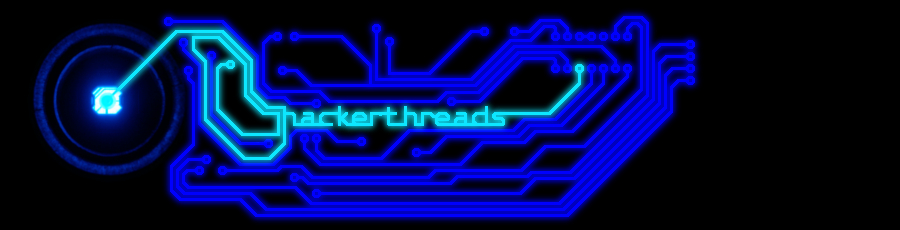Hi everyone! Was wondering if you could assist. At work I've been using a specific LAN number to access the Internet. Today the IT administrator has changed the LAN to default and removed the Connections tab under Internet Explorer to restrict internet access so that I cannot change the LAN number, at least not via the usual route of Tools, Internet Options, Connections, LAN Settings.
My question basically is there any other way to change the LAN settings Proxy Server number other than the "Connections" tab, either by way of going into the registery or the Administrative Tools or even in Command Prompt. Is this possible or is there some way of getting the Connections tab back, or is there some kind of trick to change the LAN proxy number another way? Working in Windows XP professional by the way.
Any and all help to get the internet back without the IT Admin knowing is very much appreciated, thank you very much!!
Guise.
Un-Blocking Lan Settings..
- silas
- Sargeant at Arms
- Posts: 268
- Joined: Sat May 27, 2006 8:57 pm
- Location: ./scapy
Re: Un-Blocking Lan Settings..
Your first issue is an issue of permissions. If the administrator has properly setup the local and/or domain group policies, you will not be able to access and then modify the settings in Internet Explorer. However, if he or she has only “removed” the tab, then you can still modify this setting through the registry directly, or through the use of batch files, vbscripts, or other code to automate this process for you.Today the IT administrator has changed the LAN to default and removed the Connections tab under Internet Explorer to restrict internet access so that I cannot change the LAN number, at least not via the usual route of Tools, Internet Options, Connections, LAN Settings.
Here is the code to edit the LAN settings through a .reg file:My question basically is there any other way to change the LAN settings Proxy Server number other than the "Connections" tab, either by way of going into the registry or the Administrative Tools or even in Command Prompt. Is this possible or is there some way of getting the Connections tab back, or is there some kind of trick to change the LAN proxy number another way? Working in Windows XP professional by the way.
Code: Select all
Windows Registry Editor Version 5.00
[HKEY_CURRENT_USER\Software\Microsoft\Windows\CurrentVersion\Internet Settings]
"MigrateProxy"=dword:00000001
"ProxyEnable"=dword:00000001
"ProxyServer"="ProxyAddress:PortNumber"
"ProxyOverride"="ExceptionAddresses;<local>"
"EnableAutoProxyResultCache"=dword:00000001Additionally, the two settings that you will need to change are the ProxyServer and ProxyOverride values. The ProxyServer is self-explanatory, just enter it in this format ProxyServer:PortNumber (Ex: “192.168.1.103:8080”).
ProxyOverride is the same, just separate multiple domains or addresses with semicolons, (Ex: “*.schooldomain.com; 192.168.1.*”)
Once complete, double click the .reg file and Windows will prompt you to confirm that you would like to merge this file with the registry, click OK and it should say that it was successfully merged (once, again depending on your permissions and access rights on that Windows local computer or domain account).
You can also use the following vbscript to verify that your changes are successful. This script will only display those IE LAN settings as indicated from the registry:
Code: Select all
strComputer = "."
Set objWMIService = GetObject("winmgmts:\\" & strComputer _
& "\root\cimv2\Applications\MicrosoftIE")
Set colIESettings = objWMIService.ExecQuery _
("Select * from MicrosoftIE_LANSettings")
For Each strIESetting in colIESettings
Wscript.Echo "Autoconfiguration proxy: " & strIESetting.AutoConfigProxy
Wscript.Echo "Autoconfiguration URL: " & strIESetting.AutoConfigURL
Wscript.Echo "Autoconfiguration Proxy detection mode: " & _
strIESetting.AutoProxyDetectMode
Wscript.Echo "Proxy: " & strIESetting.Proxy
Wscript.Echo "Proxy override: " & strIESetting.ProxyOverride
Wscript.Echo "Proxy server: " & strIESetting.ProxyServer
NextSince the above code snippets depend on your access rights, they may or may not work. Since you have physical access to the system, I would recommend booting the system with a Linux or Windows boot disk, steal the administrator’s password hashes, crack it, and then use that information to logon to Windows or use the secondary logon function to modify whatever settings that you like.
--Silas
Knowledge is potential,
Application is kinetic.
Application is kinetic.