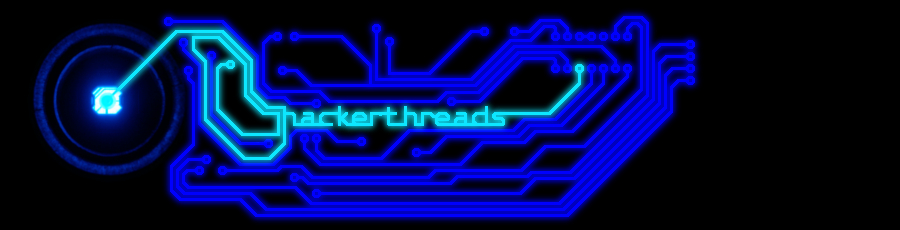hey guys! i was experiencing some problems with my computer which has vista ..........so i accidentally did a system recovery and lost all my files. if there is a way i can retrieve the files back .......kindly share with me
because those are very important files to my mom.
thanks
system recovery
-
semenyo
- n00b
- Posts: 1
- Joined: Wed Sep 09, 2009 4:58 am
- Location: cincinnati ohio
- Contact:
- SLaX
- Apprentice
- Posts: 44
- Joined: Fri Aug 17, 2007 2:13 pm
- Location: Somewhere
- Contact:
Re: system recovery
You can undo your system restore, back up your files, then do the restore again. Unless you did the restore in safe mode. You use the same utility as you used to perform the restore.
http://windowshelp.microsoft.com/Window ... b1033.mspx
http://windowshelp.microsoft.com/Window ... b1033.mspx
-
wilsondavid
- n00b
- Posts: 5
- Joined: Fri Dec 16, 2011 12:59 pm
Re: system recovery
To recover your complete system you have a choice in start menu. In start menu you have accessories option in which there is sub option system restore. Through it you can completely restore your system and make it workable mode.
-
BreadHog
- Strike 1
- Posts: 5
- Joined: Tue Apr 17, 2012 9:38 am
- Location: USA
- Contact:
Re: system recovery
System Recovery is the good option through which you can recover your system at the point where you have create a Break Point. So whenever you find your system not responding well then you can recover your system.
-
supermantech
- n00b
- Posts: 6
- Joined: Fri Jul 15, 2016 10:51 pm
- Location: Virginia
Re: system recovery
EaseUS Data recovery Wizard is a great free tool you can download. It can recover deleted and lost stuff from your window operating systems. I hope this helps.
http://www.easeus.com/datarecoverywizar ... ftware.htm
http://www.easeus.com/datarecoverywizar ... ftware.htm