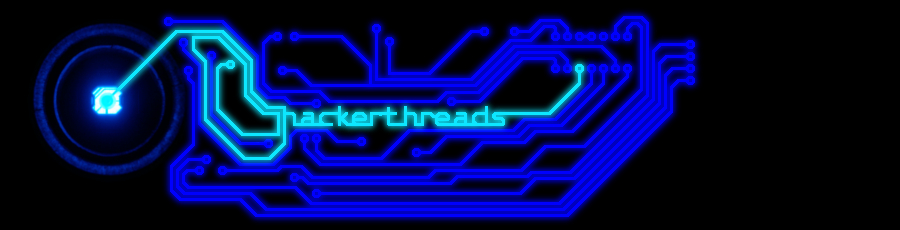Well, first of all: you want to open your Network Connections.

Press Start >> Connect To >> Show All Connections
After that, right click your current connection (in my case, the Local Area Connection) and select Properties.

That, as you may have guessed, will bring up the Properties dialog for the selected connection. (Surprise!) From there -- brace yourself -- you must click on the Properties button. Yes, properties of properties [of properties of properties of properties, etc]

Time for the complex stuff. You remember that button you just clicked? Yeah, the "Properties" button? It's going to open up a properties dialog. Still with me? Let's roll. From here, click the bubble that says "Use the following IP address." That will let you set your own internal IP, subnet mask, and gateway. This is called static. When you let the router hand these out to you without you decided what they are, they are dynamic. And now you know the difference between an internal, static IP and an internal, dynamic IP.

You might need to enter in the extra values (IP and Gateway) if you are changing your subnet mask. If you don't know them, you can open up a console (Start >> Run >> "cmd" >> OK) and type ipconfig. It will tell you your current values for those properties.

P.S. This is also posted on my blog here.